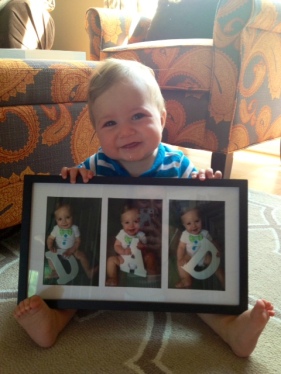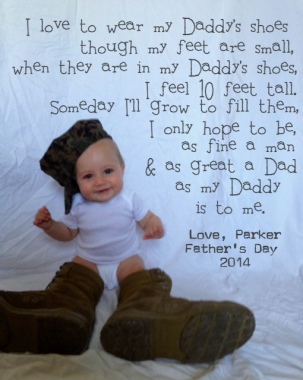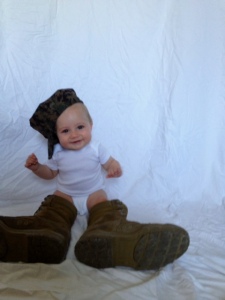Who doesn’t love free stuff? I actually have quite a few “free” projects in the works currently that I’m super excited about, but for now I’ll share this one with you as it was part of our gallery wall which I will reveal soon! This project actually happened by accident when I realized that the frame I was using wasn’t a standard photo frame and I was going to need to cut a photo mat to fit it. Since the piece of art (I shouldn’t say art, it was a weird picture of a cat or something, lol) that was originally in the frame had an ivory mat around it I was going to have J cut it to fit using a box cutter. Of course he misunderstood me (anybody else have an issue with their men having selective hearing when it comes to their crafting requests? lol) and cut the wrong part of the mat, rendering the part I needed useless. Boo-hoo! It was time to come up with a plan B, which I thought would be just to buy and cut a standard mat to size but then I realized that a standard mat wouldn’t fit this frame either (gahh!). Just as I was getting super frustrated and about to ax the use of that particular frame altogether, I remembered that I had seen a picture mat that somebody had covered in fabric by simply mod podging fabric onto a plain picture mat. Now, that still didn’t solve my problem of not having the right mat size, but if I thought that if I could only find a thin cardboard to fashion my own mat I could take advantage of my left over fabric from past projects. I knew that a poster board cut to size would work just fine but in the interest of not having to traipse into town to get one I thought to myself “what do I have in the house that is of similar thickness/material to a poster board?” and then it came to me – a cereal box!!! About a half hour and a little mod podge later I had myself another fancy photo mat (check out my first DIY photo mat here) that not only matched the fabric on our side-light window panels but was free!!! All it required was a little thinking outside of the “box”, so to speak (get it? cereal box, ha.ha.ha). I hope this inspires a free photo mat on your end (you need not use a cereal box like I did, any thin cardboard will do) and should you not have the need for a photo mat right now, keep this one in mind as a great DIY gift opportunity come the holidays!

I’ll have plenty of more frame projects in the works if I keep catching more adorable moments like this! These two melt my heart ❤
DIY FABRIC PHOTO MAT
SUPPLIES:
- 1 large cereal box or poster board of some sort
- fabric of your choice
- mod podge (I used matte finish but it doesn’t matter what you use)
- glue gun & hot glue
- foam brush
- measuring tape
- scissors
INSTRUCTIONS:
Step 1: If you are using a cereal box break the box down by cutting along one of the corners so that it can lay flat like a piece of cardboard. Then measure and cut four strips of equal length or four pieces that can come together to form a rectangular mat since it wont matter what your pieces look like beneath the fabric as long as the shape of the mat is even (depending on the size of your box you may not be able to get four equal pieces but rather four pieces just long enough to overlap and connect to form a rectangle). If using a poster board simply measure and draw out your mat and then cut it out already formed.

My cereal box! In the interest of pinching our pennies I opt for “crisp rice” instead of rice krispies haha
Step 2: Once you have your four pieces connect them so that your print side (if using a cereal box) is all facing one direction using hot glue to form the mat. Ignore this step if you have used a poster board and your mat is ready to go. Now you are ready to measure and add your fabric!
Step 3: Measure your fabric by laying the fabric print side down (upside down) and laying your mat on top, use a pencil or pen to mark an area just a tad bit larger than your mat size or enough to be folded over the edges (I will explain in the subsequent steps). Once you have marked your rectangle on the fabric, cut it out using your scissors (this should be obvious but keep the rectangle in tact! To cut the center simply puncture a hole in the center of your fabric and cut along the insides).
Step 4: Place your mat so that the non-print side is facing up and lay your fabric cut out over the mat to make sure that it will line up correctly. In each of the inner and outer corners cut a small slit that extends from the edge of the fabric to the corner of the mat (this is so your fabric can be tucked underneath without puckering at the corners).
Step 5: Now you are ready to attach the fabric to the mat. Using your foam brush, brush a generous amount of mod podge onto the mat surface and then lay your fabric atop it and press down to secure. Some mod podge will likely seep through the fabric, this is fine, simply use your foam brush to brush it off so that it doesn’t form clumps. At this point your fabric will still be larger than necessary for the mat but allow it to dry this way before moving onto the next step.
Step 6: Once your fabric has dried for the most part, turn your mat upside down and use hot glue to attach your fabric’s edges to the underneath of the mat, making sure to pull it tightly so that isn’t loose along the edges and holds to the mat securely.
Step 7: Now turn your mat back over and add another coat of mod podge to the top of the fabric, ensuring that you are adding and even layer and are not allowing it to pool or clump along the top. Allow it to dry and you are ready to use it in your frame!!! Ta-da!!!
To see more of our family pictures from baby P’s 6 month photo session see this post!